Auto Owners Insurance Login: How To Manage Your Policy Online
Auto-Owners Insurance is among the top insurance providers in the U.S., offering a wide variety of discounts and coverages to meet your needs. Auto-Owners offer online access called “Auto Owners Insurance Login portal” to manage your policy online. You can make automatic payments, request road trouble service, Check the status of a claim and more.
The general information you need to manage your Auto Owners Insurance policy online can be found on this page. In addition, it explains the steps you need to take to get started with online access, including when and how to sign in to make payments. You will learn everything you need to know about how the Auto Owners Insurance online portal works with the help of this guide.
What You Should Know About Auto-Owners Insurance
Auto-Owners offers standard auto insurance coverage types as well as several optional endorsements. To personalize your coverage, you can choose additional protections, such as roadside assistance, additional expense coverage, loan/lease gap or diminished value coverage.
You could also consider the company’s Personal Auto Plus package, which rolls several endorsements into one. Auto-Owners also offers an accident forgiveness option, which won’t raise your rate for a first at-fault accident. If you bundle your home and auto policies with Auto-Owners and you experience an incident that damages both your house and car, such as a windstorm or fire, you’ll only pay one deductible.
Auto-Owners does have a mobile app available for both Apple and Android systems, but no online chat is available. If you need to file a claim, Auto-Owners offers what it calls “‘No Problem’ Claim Service.” You are required to contact your insurance agent directly, but there are over 100 claim offices to help.
There is an online Customer Center available for easy account management, with a number of tools and resources including:
- Account activity
- Payments
- Claims tracking
- Paperless billing
- Proof of insurance
- Road Trouble Service cards
You also have the ability to pay your bill without logging in.
Auto Owners Insurance Login Steps
If you are a new customer and want to use the Auto Owners Insurance Login portal, you must first create an online account, which will enable you to log in to the system to access tools and resources that enable you to manage your policy online. The process of creating a new account is very easy, please follow the steps given here for registration.
If you already have Auto Owners Insurance online account, you may access it at any time. It’s simple to log in to your online account, and you’ll need your login information. You will also use your account to gain a full access to all the tools and resources you need to make automatic payments, request road trouble service, Check the status of a claim and more.
To log into your online account, follow these simple steps:
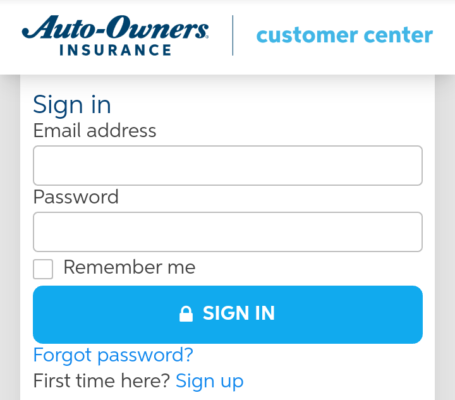
- To log into your account, go to https://customercenter.auto-owners.com/cp/login
- Enter your email address
- Enter your password and click on “SIGN IN”
Many major policy-related actions, such as making a claim, changing your policy or canceling your insurance altogether can’t be done online; you have to do them through your agent. (If your claim is an emergency and your agent is unavailable, you can reach out to Auto-Owners directly via the 24-hour hotline.)
Auto Owners Insurance Claims and Contact Information
Trying to make a claim? During business hours, all claims should be handled by your local, independent Auto-Owners agent.
Emergency Claims
1-888-252-4626
Please contact your agent to file a claim during regular business hours.
Roadside assistance
1-888-TOW-AOIC (1-888-869-2642)
Available 24 hours a day, 7 days a week
A-O Injury Hotline
1-844-334-6475
For Workers Compensation policyholders, a 24/7 triage service for workplace injuries.
Hours
Monday – Friday
7:30am – 9:30pm ET
Saturday – Sunday
8:00am – 6:30pm ET
Glass Claim
1-877-492-7768
Billing Enquiry for medical providers
1-877-876-5621