BBVA Compass Login: How To Access Your Bank Account
BBVA USA has adapted an online portal which is advancement online system to offer you organized, fast, safe, secure and convenient online banking services. However, the BBVA Compass Login portal allows you to manage your account anywhere, anytime. If you have an account in BBVA bank, you are able to register for online banking. Below is a simple guide to help you enroll, login and reset forgotten password.
What You Should Know About BBVA Bank
BBVA USA is now part of PNC Bank. BBVA bank accounts were converted to PNC accounts in October 2021. BBVA has online accounts that are worth a look, with access to thousands of ATMs, including locations in Puerto Rico, Canada, Mexico, the United Kingdom and Australia. The bank also offers some helpful money management tools and highly rated mobile apps, but savings rates are low.
The conversion of BBVA to PNC involved rebranding branches and also issuing PNC branded credit and debit cards to BBVA customers. However, the transfer didn’t go smoothly for everyone. Some BBVA customers encountered problems after the conversion. For example, customers reported that they couldn’t access their money after their accounts moved over to PNC. Others faced card activation challenges.
Lol, I’ve been trying all day to activate my new debit card. You know good and well it’s not working. Just admit it, tell what you are doing to fix it, and give your new customers an ETA.
— John Barron & The P-Tape All Stars (@ipayattention) October 8, 2021
How To Enroll in PNC Online and Mobile Banking
To access and manage your BBVA Compass bank account online, you need to enroll in PNC Online and Mobile Banking. With PNC Bank’s Online Banking, they strive to protect your personal and financial information. However, you may want to visit their Security & Privacy page to learn more about the various ways PNC protects you from fraud and identity theft.
What You’ll Need to Enroll in PNC Online and Mobile Banking
You will need the following information to complete the setup process.
- Social Security Number (SSN)
- PNC Account Number
- One of the following:
- PNC Visa® Debit Card PIN
- Online Access PIN
- Mobile or Phone Number to receive a one-time passcode.
To enroll in PNC Online and Mobile Banking kindly go to https://www.onlinebanking.pnc.com/alservlet/OnlineBankingServlet?userId=enroll&origin=b? and complete the registration form with the required information.
If you do not have a Social Security Number (SSN) (also known as a United States Federal Tax Identification Number) PNC generates a default number that you may use to set up access to Online Banking. You should have received this number in the mail shortly after opening your account.
If you do not know your default number for setting up access to Online Banking call PNC at 1-888-PNC-BANK (762-2265), Monday–Friday: 7 a.m.–10 p.m. ET Saturday & Sunday: 8 a.m.–5 p.m. ET.
BBVA Compass Login Steps From A Computer
Since BBVA bank have been converted to PNC that means you have to access your account from the PNC bank login portal.
However, to login into your online account, you will need your user name and password which you acquire after enrolling in online banking. These login details are very important in giving you access to your online account. You will need your login details to access your online account. Follow this step by step guide to login:
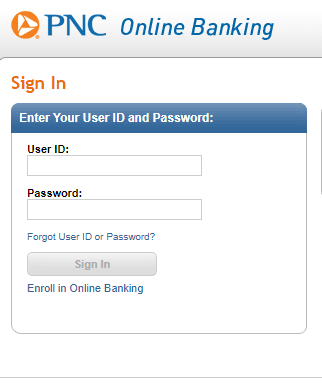
- Go to https://www.onlinebanking.pnc.com/
- Enter your username and password into their respective fields on the right-hand side of the homepage.
- Click “Sign In.”
Even when you’re not on the PNC home page, you can sign in to your account from anywhere on the site. Simply locate the green “Sign In” button on the top right of any page and click it. From there, you can enter your username and password to gain access to your account.
With online banking, you have quick and easy access to your account information at any time. This way, you’re not beholden to the bank’s hours or any customer service wait times. Here are a few of the things you can do with online banking at BBVA:
- Check your account balance.
- View completed or pending transactions.
- Pay your bills manually or set up auto-pay capability.
- Transfer money to separate BBVA accounts or another bank.
- Set account alerts to monitor your money.
- Access financial tools to help you reach your goals.
- Get account statements to view your activity.
How To Access your BBVA Compass Bank Login From a Mobile Phone or Tablet
If you prefer banking from a mobile phone or tablet, PNC also offers an award-winning mobile banking app, available for free on the App Store and Google Play. With the PNC Mobile app, you can:
- Lock your card in real time: Use PNC Easy Lock® to lock your debit or credit card, keeping it from being used for new purchases, cash advances or withdrawals.
- Set a travel notification: Set a notification for travel plans including dates and locations to help avoid your transactions or ATM withdrawals from being flagged as fraudulent.
- Take control: Keep track of how, when and where your PNC accounts are accessed with the PNC Control Hub.
- Connect with PNC: Request help through the PNC Help Center by sending a message through the app, requesting a call, scheduling an appointment or tweeting PNC.
- Deposit checks on the go: Snap a picture of your check to deposit funds and you may have an option to access your money faster, with a fee, using PNC Express Funds.
- Pay bills: Add your bills and make one-time or recurring bill payments.
- Send and receive money with Zelle®: With just an email address, U.S. mobile phone number, or Zelle® QR Code, you can quickly send and receive money with people and eligible businesses you know and trust—it’s fast, easy, and free in the PNC Mobile app!.
Here’s how you can get started on the PNC mobile app:
- Download the app via the App Store or Google Play, depending on your device.
- Once it finishes downloading and installing, open the app.
- Enter your username and password.
- Click “Submit.”
How To Contact PNC Bank If You Have Trouble With Your Account
Here’s how to get in touch with PNC Bank for troubleshooting or with any other questions:
- By phone: Call 888-762-2265. PNC’s voice banking is available 24/7, while consultants are available Monday through Friday from 7 a.m. to 10 p.m. Eastern time, or Saturdays and Sundays from 8 a.m. to 5 p.m. ET.
- Via message: Log in to your PNC account and use its messaging system.
- Via Twitter: Reach out to PNC Bank @PNCBank_Help.