Exceed Card Login: How To Manage Your Account Online
The EXCEED Card by Money Network is exclusively for Walmart Associates. However, your Exceed Card Login allows you to access and manage your account online. You can track your balance anywhere, anytime, get alerts about withdrawals, transactions, activate your Card and lock it from your phone if you misplace it and more.
This article contains general information regarding managing your Exceed Card online account. Additionally, it discusses steps you need to take in order to set up your username and password for the first time, including where and how to se your Exceed Card. This guide will help you understand everything you need to know about the Exceed Card.
What You Need To Know About The Exceed Card
EXCEED by Money Network is more than just a way to receive your pay. Cardholders enjoy tools that help them track and set aside their money, a user-friendly App, exclusive Promotions & Offers, easy access to their cash and so much more. You can enjoy all of these benefits without having to worry about enrollment, overdraft or monthly service fees.
You can can use your EXCEED Card everywhere Debit Mastercard is accepted. You can use your EXCEED Card to pay utilities, car insurance and other bills to any business that accepts debit payments. You can go directly to a service provider’s website and pay your bill, and many companies allow you to pay over the phone with your Card.
How To Set Up Online Account For Your EXCEED Card
EXCEED is the easy way to receive, spend, and make the most of your pay. It’s simple to sign up and only takes a few minutes. Just be ready to provide the following information:
- Full name (as it appears in OneWalmart)
- Date of birth, address, phone number, email
- Social Security Number
- Walmart Identification Number (WIN)
Once your Account is created, you’ll get an Account and Routing number to set up your Walmart Direct Deposit.
If you don’t have a Username and Password yet, you can create one in the EXCEED Mobile App by tapping “Trouble signing in?” on the Welcome/login screen. Username may be referred to as User ID on the Cardholder Log In page. Make sure to have your EXCEED Card handy to enter those details and set up a Password.
However, to set Up Online Account For Your EXCEED Card on the Cardholder Log In page, click on First Time Users: Register Now and enter your Money Network Account information. You will be prompted for
additional information in order to setup your User ID and password.
Exceed Card Login Steps
If you already have your Exceed Card account set up for online access, you may access it at any time. It’s simple to log in to your online account, and you’ll need your login information. You may also use your account to manage your payments, load your card, deposit checks, get frequently asked questions answered right from your mobile device. To log into your online account, follow these simple steps:
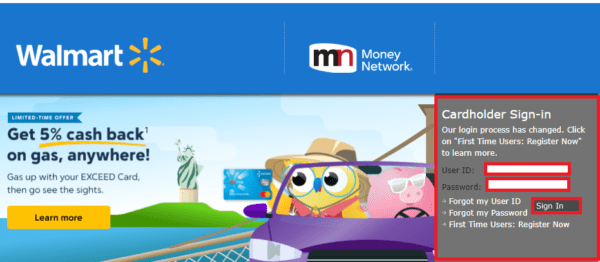
Step 1: Go to the Exceed card Login page: https://www.walmart.everywherepaycard.com/
Step 2: Upon reaching the Exceed card login page, provide your User ID followed by your password in the blank spaces below and then press “Sign In”. If the particulars entered are correct you will also be taken to your Money Network Card account dashboard
What if I forgot my Username or Password? In the EXCEED Mobile App, please tap “Trouble Signing In?” on the Welcome screen and follow the steps to reset your Username or your Password. Username may be referred to as User ID on the Cardholder Log In page. You may also visit the Cardholder Log In Page and click “Forgot my User ID” or “Forgot my Password“.
If you have any questions regarding your login credentials, need a new Card or answers about your Account, The Money Network Customer Service is here to help and available 24/7, at 1-800-903-4698. Check out the FAQs, for the most commonly asked questions.
Related Posts: