Rakuten Credit Card Login: How To Make Your Credit Payment
The Rakuten Cash Back Visa Credit Card is issued by Synchrony Bank offers outsize value for online shoppers. With $0 annual fee, the card offers a generous 3% bonus on purchases made through the Rakuten shopping portal. Also, the Rakuten Credit Card Login portal allows you to log into your Rakuten credit card account online to pay your bills, check your FICO score, sign up for paperless billing, and manage your preferences.
This article contains general information regarding your Rakuten Credit card online account. If you already have the Rakuten Credit Card but haven’t used it online services, this article will help you register for credentials. This guide will help you understand everything you need to know about the Rakuten Credit. Keep in mind, though, that like this website, it only gives general information. It is not the law. It is not a regulation. It is not legal advice.
What You Should Know About The Rakuten Cash Back Visa Credit Card
The Rakuten Cash Back Visa® Credit Card lets you earn more by offering additional Cash Back on your qualifying Rakuten purchases.
Key benefits include:
- You’ll earn an extra 3% Cash Back on Rakuten purchases, and 1% on purchases everywhere else Visa credit cards are accepted
- Unlike many credit card programs, the Cash Back you can earn is unlimited
- The additional Cash Back you earn by using your Card is deposited directly in your Rakuten account and paid out in the form of a Big Fat Check or PayPal payment
- You’ll receive a First Purchase Bonus after your first Rakuten Cash Back Visa® Credit Card purchase.
- There is no annual fee
- You’ll be covered under Visa Zero Fraud Liability and Visa Return Protection
How the Rakuten Cash Back Visa Credit Card works
When you start a Shopping Trip with Rakuten and use your Rakuten Cash Back Visa® Credit Card to pay for your purchase, you’ll receive an extra 3% Cash Back in your Rakuten Account. When you use your Rakuten Cash Back Visa® Credit Card on purchases everywhere else Visa credit cards are accepted, you’ll receive 1% Cash Back in your Rakuten Account.
The Cash Back you earn by using your Rakuten Cash Back Visa® Credit Card will be paid along with your regular Cash Back, in the form of a quarterly Big Fat Check or PayPal payment.
Please note there can be a delay between the time of purchase and when your Cash Back posts to your Rakuten account. Depending on where you shopped, this delay can take from a few hours to several days.
How To Register For Online Access To Your Rakuten Credit Card Account
If this is your first time logging in to your Rakuten credit card account then you are required to register your card for online account access. As the accountholder (the primary person who applied for the Rakuten credit card), when you register for online access to your Rakuten Credit Card account, activate your card and sign in to account center, you have 24/7 online access to the following account management tools:
- Activate your Rakuten Credit Card Online
- Make your Rakuten Credit Card payment online
- Track points to your next reward certificate
- Access available reward certificates to use on At Home purchases
- Check your FICO score
- Manage payment and account settingsRakuten
- Update your stored personal information
- Choose paperless billing
- Add an authorized buyer
- Ask for an increased credit limit
- Check current balance
- See available credit amount
- View current and past transactions
- View current and past statements
- View scheduled and past payments
- Send them a question via Secure Message Center
To initiate the registration process it is essential to keep your card handy. Let’s find out the process in some simple and easy steps.
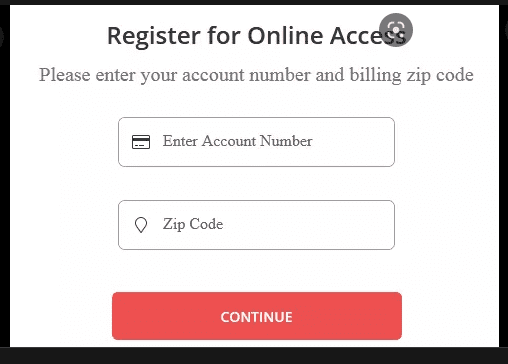
First Step: Visit the Rakuten Credit Card login page and click on ”Register for Online Access” and then follow the steps below.
- Enter your credit card number and ZIP Code in the online form.
- In case, your billing address is not in US, click on “Account billing address not in the US?
- Then, enter your card number and Date of Birth.
- Later, click on “Continue” button to end the registration process.
- On verification of the details, customer will receive login credentials such as username, password, security question etc.
- Finally, you will have a full access of your Rakuten Credit Card Login portal.
Rakuten Credit Card Login Steps
If you already have a Rakuten Credit Card account set up for online access, you may access it at any time. It’s simple to log into your online account, and you’ll need your login information. Manage your Rakuten Credit Card credit account online anytime, from anywhere.
- Enjoy the convenience of 24 hour access
- Manage your account online
- View your statements
- Pay your bill
- Set-up Account Alerts
Simply follow the steps below to login
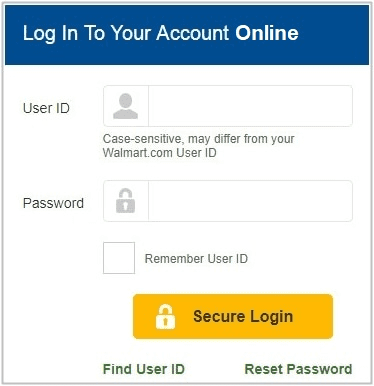
Step 1: Go the Rakuten Credit Card login page: https://rakutencard.syf.com/login/
Step 2: Upon reaching the Rakuten Credit Card login page, provide your Username followed by your password in the blank spaces below and then press “Secure Login”. If the particulars entered are correct you will also be taken to your account dashboard.
In case you want an online portal to Remember your login credentials, click on “Remember User ID” button. Next time when you attempt to login on this portal, you need not to enter your details.
Important: Because “Remember User ID” stores your username on the computer you’re using, do not use this feature on public computers (such as those in a library or internet cafe).
Once logged in, you can view your account summary, make your Rakuten Cash Back Visa Credit Card payments, and update your profile information. You can also activate paperless statements and set up autopay to have your monthly statement automatically paid each month from a checking or savings account.
If there have been multiple unsuccessful attempts to sign into your account, they will temporarily suspend your online account access for your security. They will send an email with instructions to the email address they have on file for your account.
If you were locked out because you forgot your username and/or password, visit https://rakutencard.syf.com/login/reset to reset your information so you can sign in.
How To Make Your Rakuten Credit Card Payment
You can make your Rakuten Credit Card payment online, by phone, or by mail. To pay your Rakuten Credit Card bill online, log in to your online account and click on “Payments.” Then, choose how much to pay, when to pay it, and where the payment is coming from. Rakuten Credit Card also allows cardholders to set up automatic payments.
Ways to Make your Rakuten Credit Card Payment
1: Online: Log in to your online account and access the “Payments” section. You can also set up automatic payments for the minimum due, your balance, or an amount of your choice. Automatic payments let you authorize an ongoing deduction from your checking account to pay your Rakuten Credit Card Account on your Payment Due Date.
2: By Phone: Contact Synchrony Bank Customer care automated phone system, call the Customer Service phone number on the back of your card or call 877-295-2080.
3: By Mail: You can also mail in a Synchrony credit card payment. For store credit cards (also called “private label” cards), send a check or money order to: Synchrony Bank / P.O. Box 960061 / Orlando, FL 32896-0061. For Visa cards and Mastercards, send payment to: Synchrony Bank / P.O. Box 960013 / Orlando, FL 32896-0013.
If you need additional assistance, you can reach out to Rakuten Credit Card Customer Service at +1 (650) 383-1328.